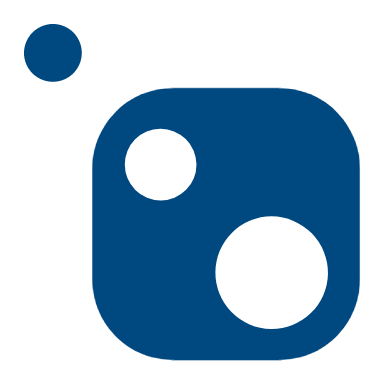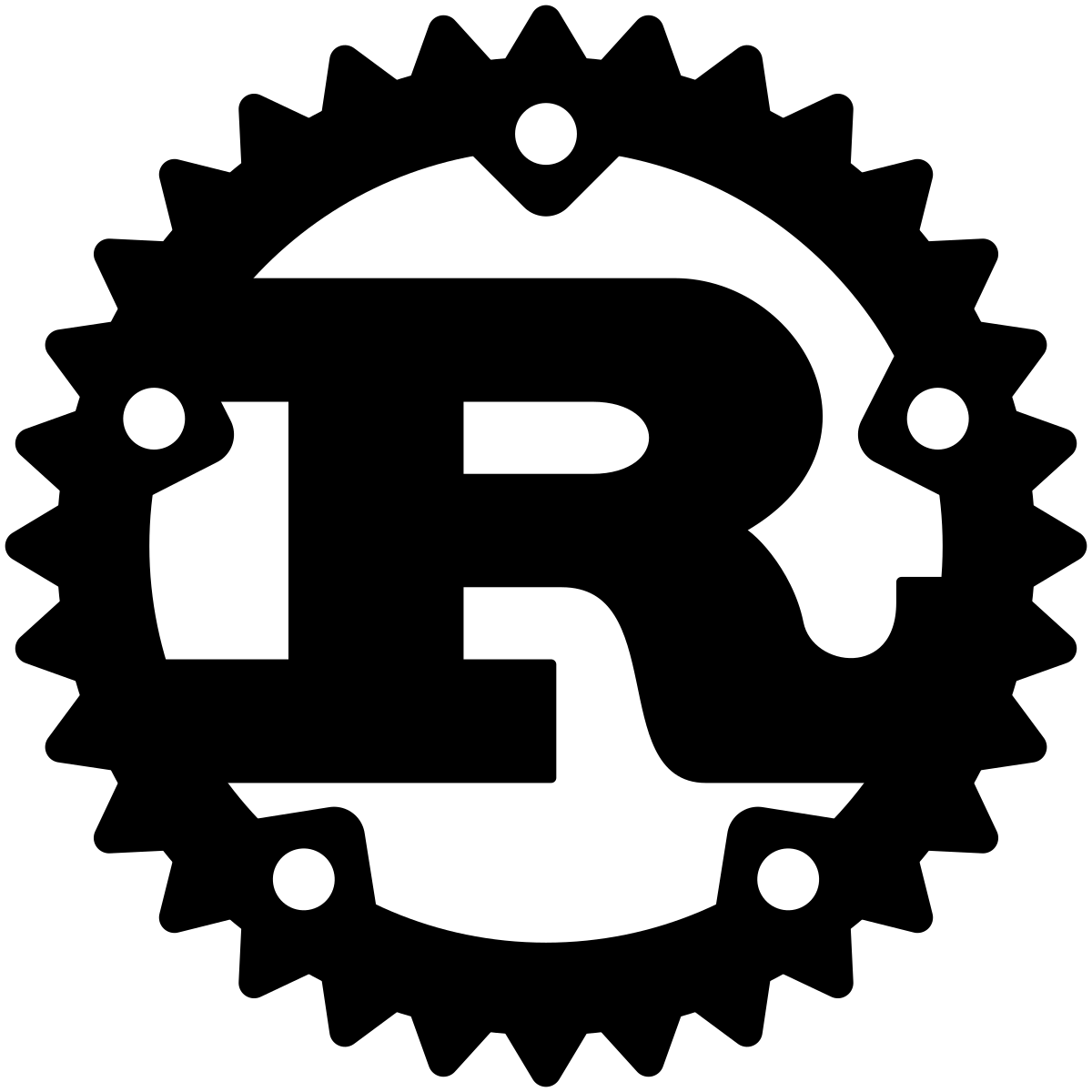SDK Walkthrough
Installing the package with dotnet CLI:
dotnet add package Billecta.SDKGetting Started
Pre-requisites
- .NET environment
- A valid API key (SecureToken) for the Billecta API.
Example for create a SecureToken as a first-time user
In order to authenticate a call with Basic Authentication you use the Authorization header. The header should be created accordingly:
- Username and password is combined into a string "username:password"
- The string should be coded in Base64
- The authentication method Basic a space should be preceding the coded string
For example, if the user has "Alladin" as a username and "Sesame, open" as a password, the header should have the following structure:
Authorization: Basic QWxsYWRpbjpTZXNhbWUsIG9wZW4=You can use Basic authentication in all calls to the Billecta API.
An example for production using CURL for generating a SecureToken:
curl -X "POST" https://api.billecta.com/v1/authentication/apiauthenticate -H "Content-Length:0" -H "Authorization: Basic QWxsYWRpbjpTZXNhbWUsIG9wZW4=" -H "Accept: application/json"The response will contain a SecureToken that you will need to base64-encode to use in your API calls. Once you have encoded the SecureToken, you can use it in your API calls. To test the SecureToken you can execute following curl:
curl -X "GET" https://api.billecta.com/v1/users/users -H "Content-Length:0" -H "Authorization: SecureToken {base64-encoded SecureToken}" -H "Accept: application/json"Usage
Initialize the SDK
Create an instance of the connectors provided by the SDK to interact with the Billecta API. To specify target environment, pass the EnvironmentType parameter to the constructor. Default is Production:
For test environment
var productConnector = new ProductConnector("Insert secureToken", EnvironmentType.Testing);For production
var productConnector = new ProductConnector("Insert secureToken");Code Samples
To quickly get started with the SDK, here are some practical examples:
var dc = new DebtorConnector($"{secureToken}");
var debtor = new DebtorView
{
CreditorPublicId = creditorPublicId, /* Enter the owner creditor public id here */
Name = "Acme AB",
Address = "Address 1",
ZipCode = "11173",
City = "Stockholm",
ContactEmail = "john.doe@acme.com",
ContactName = "John Doe",
CountryCode = "SE",
Email = "invoice@acme.com",
OrgNo = "556677-8899",
VatNumber = "SE556677889901",
};
var response = await dc.CreateAsync(debtor);
if (response.IsSuccess)
{
var debtorPublicId = Guid.Parse(response.Value!.PublicId); // save debtorPublicId on you side
}var ic = new InvoiceConnector($"{secureToken}");
var entry = new InvoiceActionEntryView
{
CreditorPublicId = creditorPublicId, /* Enter the owner creditor public id here */
CommunicationLanguage = LanguageTypeView.SV,
DebtorPublicId = debtorPublicId, /* Enter the debor public id here */
DeliveryMethod = DeliveryMethodTypeView.Email,
InvoiceDate = DateTime.Now,
DueDate = DateTime.Now.AddDays(20),
InvoiceNumber = null, // when set to null Billecta api will generate invoice number for you
InvoiceFee = new AmountView(2500, "SEK"), // 25 SEK invoice fee
InvoicePDF = null, // when set to null Billecta wil generate the invoice pdf
OurReference = "John Doe", // you contact person
YourReference = "Customer contact name",
InterestPercentage = 8,
InterestType = InterestTypeView.AboveEffectiveReference,
InterestStartInDaysAfterDueDate = 0, // start ticking invoice from first due date
Records =
[
new InvoiceActionRecordView
{
SequenceNo = 0,
ArticleNumber = "1",
ArticleDescription = "Socks",
ProductPublicId = socksProductPublicId, /* Retreive the socks product public id here */
Quantity = 10,
Units = "pairs",
RecordType = RecordTypeView.Standard,
UnitPrice = new AmountView(10000, "SEK"), // costs 100 SEK each pair
VAT = 25,
},
new InvoiceActionRecordView
{
SequenceNo = 1,
ArticleNumber = "4",
ArticleDescription = "Shoes",
ProductPublicId = shoesProductPublicId, /* Retreive the shoes product public id here */
Quantity = 2,
Units = "pairs",
RecordType = RecordTypeView.Standard,
UnitPrice = new AmountView(50000, "SEK"), // costs 500 SEK each pair
VAT = 25,
},
new InvoiceActionRecordView
{
SequenceNo = 3,
ArticleDescription = "Thank you for purchasing at Acme",
RecordType = RecordTypeView.Message
}
]
};
var response = await ic.CreateInvoiceAsync(entry);
if (response.IsSuccess)
{
string actionPublicId = response.Value!.PublicId;
// ActionPublicId can then be used to attest the invoice to finalize it and send it to the debtor
await ic.AttestAsync(actionPublicId);
}